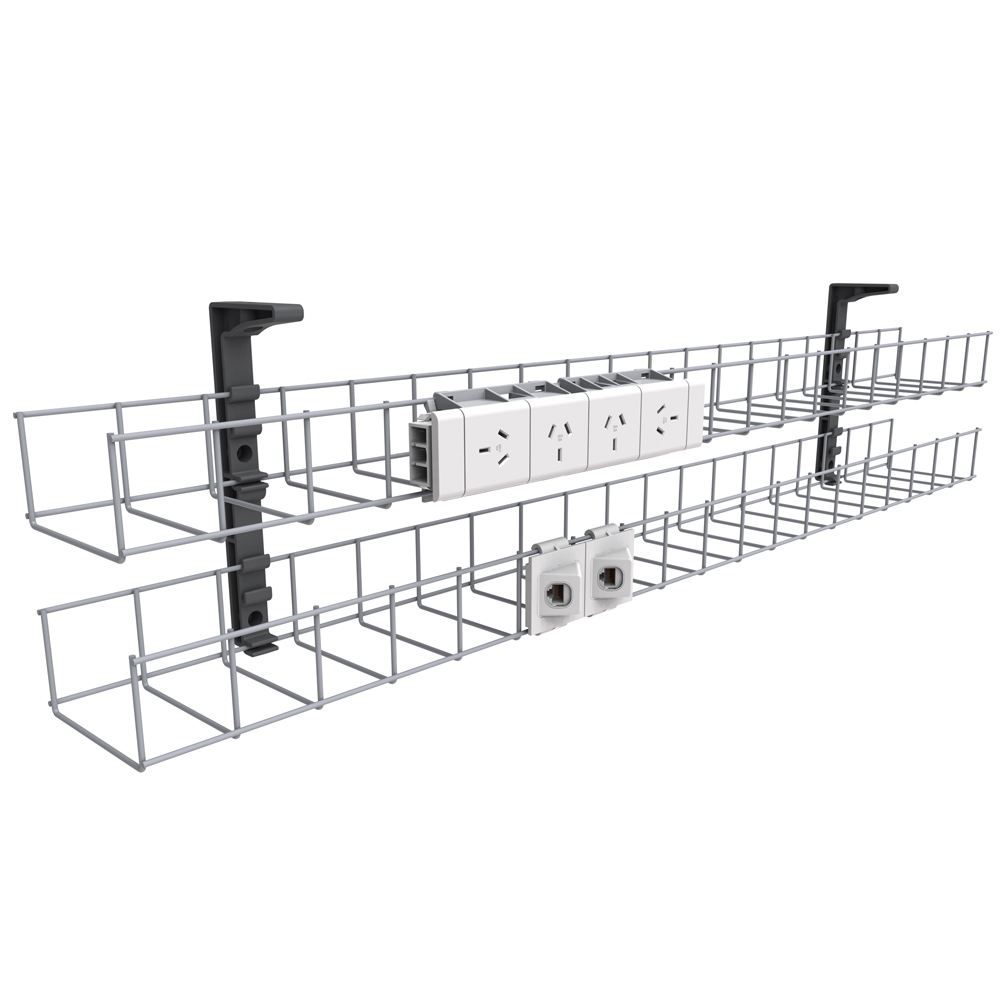So, you’re wondering, “What is an ergonomic workstation?” and “How to create an ergonomic workstation?”
You’ve come to the right place. As the leaders in ergonomic furniture in Australia, here at Epic Office Furniture, we’ve got you sorted.
Whether you’ve transitioned to working from home or are in the office 5 days a week, an ergonomic workstation setup is something everyone needs to consider. From curing that stiff back or wanting to improve your workflow and productivity, Epic Office Furniture are here to outline how to create an ergonomic workstation in any working environment.
So, What Is an Ergonomic Workstation?
When we think of Ergonomics, many people think of cushioned chairs to support your back; however, it extends across your whole workstation setup. An ergonomic workstation will allow you to feel comfortable after many hours of work, alleviate pressure and strain on your joints while positively impacting your productivity.
How to Create an Ergonomic Workstation with Epic Office
At Epic Office Furniture, we pride ourselves on creating great-looking furniture that is not only comfortable and affordable but also functional and form-fitting to help you set up the ideal ergonomic computer workstation. As Australia’s leading online furniture retailer, Epic Office Furniture offer an extensive collection of ergonomic office chairs, office desks, storage solutions and more for every type of working environment.
The Importance of Knowing What Is an Ergonomic Workstation
With hours of work to be done each day, an ergonomic workstation setup considers how your whole body is placed from your neck and eyes, wrists and fingers all the way down to your feet. Spending hours at a time in a sedentary desk position affects all of these parts of the body, so it is important to ensure adequate support, positioning and care are given.
As working conditions are changing and the reliance on digital technologies is increasing, your ergonomic workstation setup is not only going to boost your productivity from home or the office but also help keep your body pain free as you work.
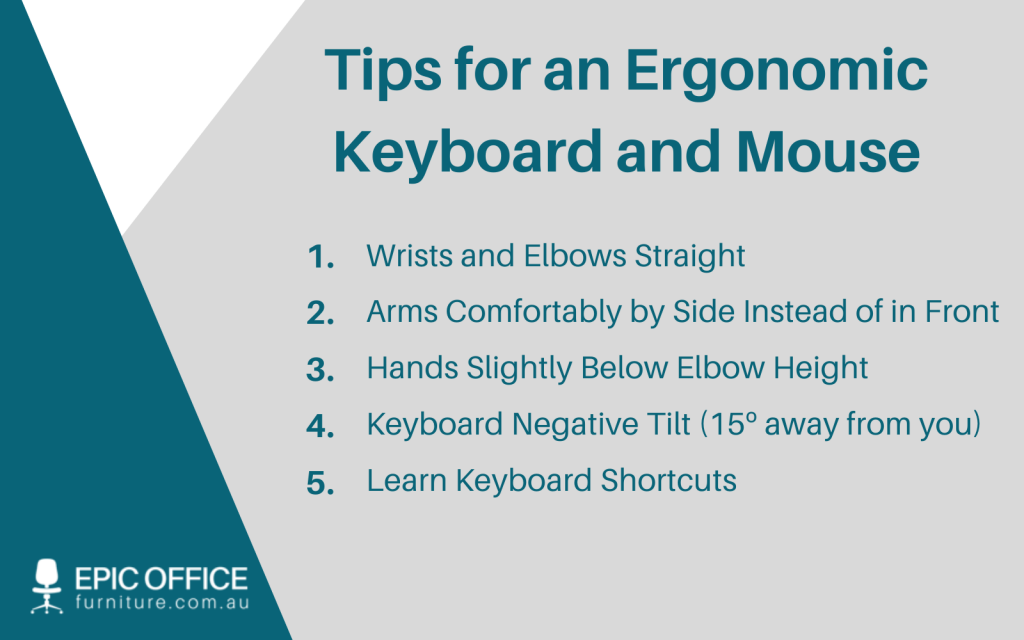
Key Considerations for an Ergonomic Computer Station
When creating your ergonomic workstation setup, you want to be comfortable. First things first, your chair is a key component of workplace ergonomic design.
Chair:
You want to choose a chair that supports the curve of your spin, is adjustable so your feet rest your flat on the floor and your legs parallel to the ground. An armrest will help support your arms and keep your shoulders relaxed. We recommend a 5 point adjustable ergonomic office chair as we don’t only want you to feel comfortable but stay safe when working. The 5-wheel system allows for greater stability and reduces the risk of tipping over.
Desk:
What is an ergonomic workstation without a great desk?
As the centrepiece of your workstation, it is important to find a desk that fits your needs. Here are some key considerations for your desk:
– Adequate space underneath for your legs
– Sufficient Desktop size to accommodate for keyboard, mouse, monitor and other essential items for your workspace.
– Sufficient storage for other workstation materials
Another great way to improve your ergonomic computer workstation is to implement the use of a standing or height adjustable desk. Adjusting desk heights throughout the day helps fight fatigue and stiffness and prevent the potential for repetitive strain injuries. These products are becoming increasingly popular, and a great tool for setting up your new ergonomic workstation or can be purchased as a desktop addition to current setups.
Additional Help: For some shorter people, it may be hard for the feet to touch the ground while sitting at a desk. If this is the case, use a footrest or a few books to ensure your feet are still adequately supporting your body.
Monitor:
When seated, your monitor should be an arm’s length away with the top of the screen at about eye level with a slight 10–20-degree upwards tilt. Many professionals are opting for a double or triple monitor setup. This can be beneficial for your neck and back as it allows for small movements as you scan across monitors. If preferencing a specific monitor ensure that it is positioned to avoid neck or back strain, if using monitors equally position them in an arc, so they are equally comfortable to view.
Pro Tip: Avoid having light directly behind your screens such as a window or light as this will reduce on-screen glare and eye strain.
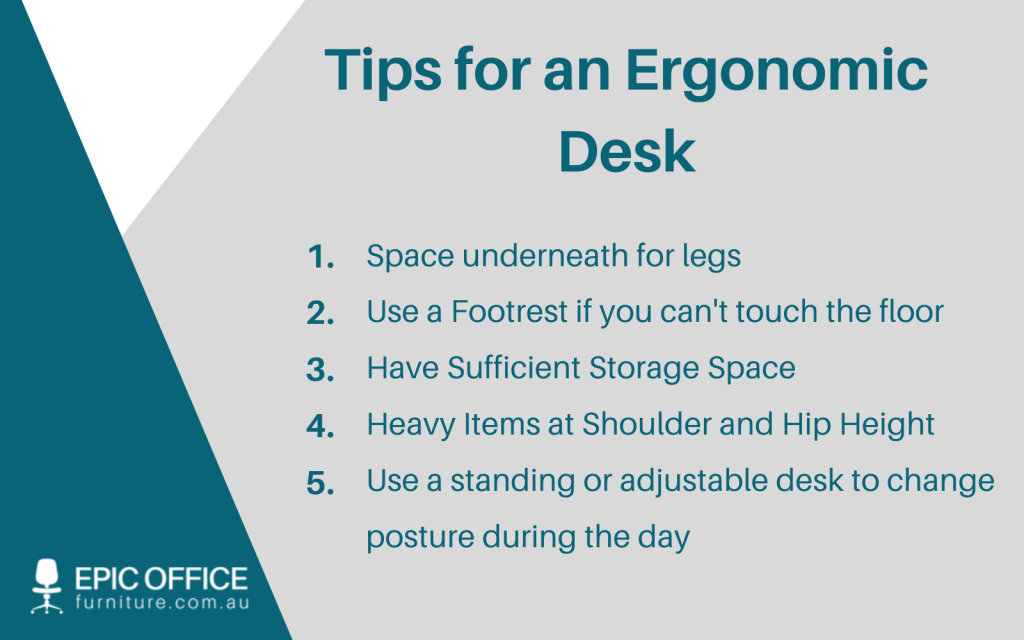
Keyboard and Mouse:
A well-positioned keyboard and mouse is essential when asking yourself “What is an ergonomic workstation?” With a significant amount of work being spent clicking and typing each and every day a poorly positioned or fitting keyboard and mouse can lead to the potential of Tendinitis, Carpal tunnel Syndrome and other repetitive strain injuries.
Place your mouse and keyboard within easy reach of one another and on the same surface. Position them so you can keep your wrists straight and elbows resting easily to the side of your body rather than directly in front. Your hands should also be slightly below your elbow height.
Most keyboards are set up flat on the desk, usually with two small feet to raise it slightly at the back. Contrary to this popular setup, keyboards should have a slight negative tilt away from you at 10-15 degrees, which reduces the strain on your wrists whilst typing.
Keyboard Shortcuts: Even learning a few basic keyboard shortcuts for your computer’s actions can improve your productivity and reduce the strain on your wrists and fingers.
Key Objects:
Certain jobs will require the use of objects such as staplers, telephones or printed materials. Position these items so that they are easily within arm’s reach, the closer the better.
Storage:
If you are storing heavier items in or around your desk, keep them between shoulder and knee height to avoid strain when lifting. Keep smaller items in organised drawers and spaces to avoid cluttering your desk.
Shop Ergonomic Workstations Today
So, now you know what is an ergonomic workstation, it’s time to set one up for yourself. Here at Epic Office Furniture, we offer an extensive range of ergonomics and have seen the benefits of ergonomic office furniture first-hand. Check out our full range online or call us today at Epic Office Furniture on 1300 883 438.